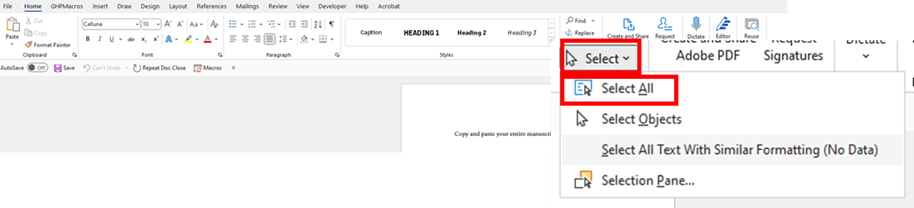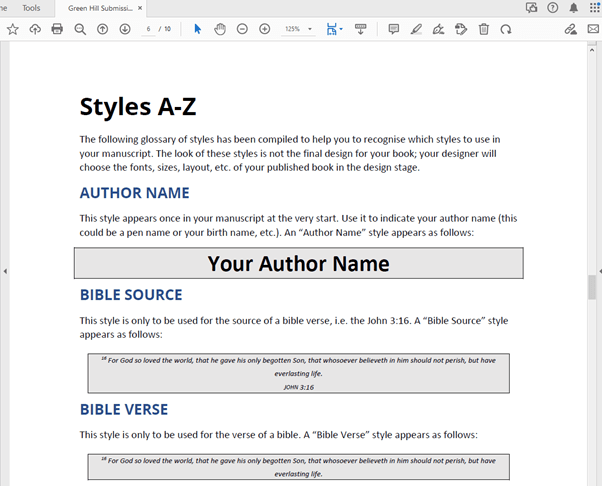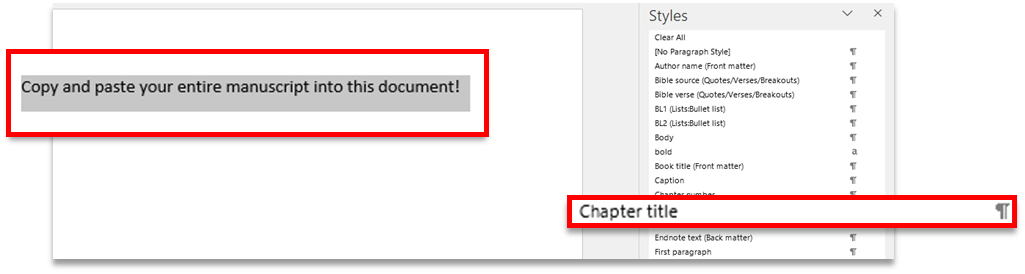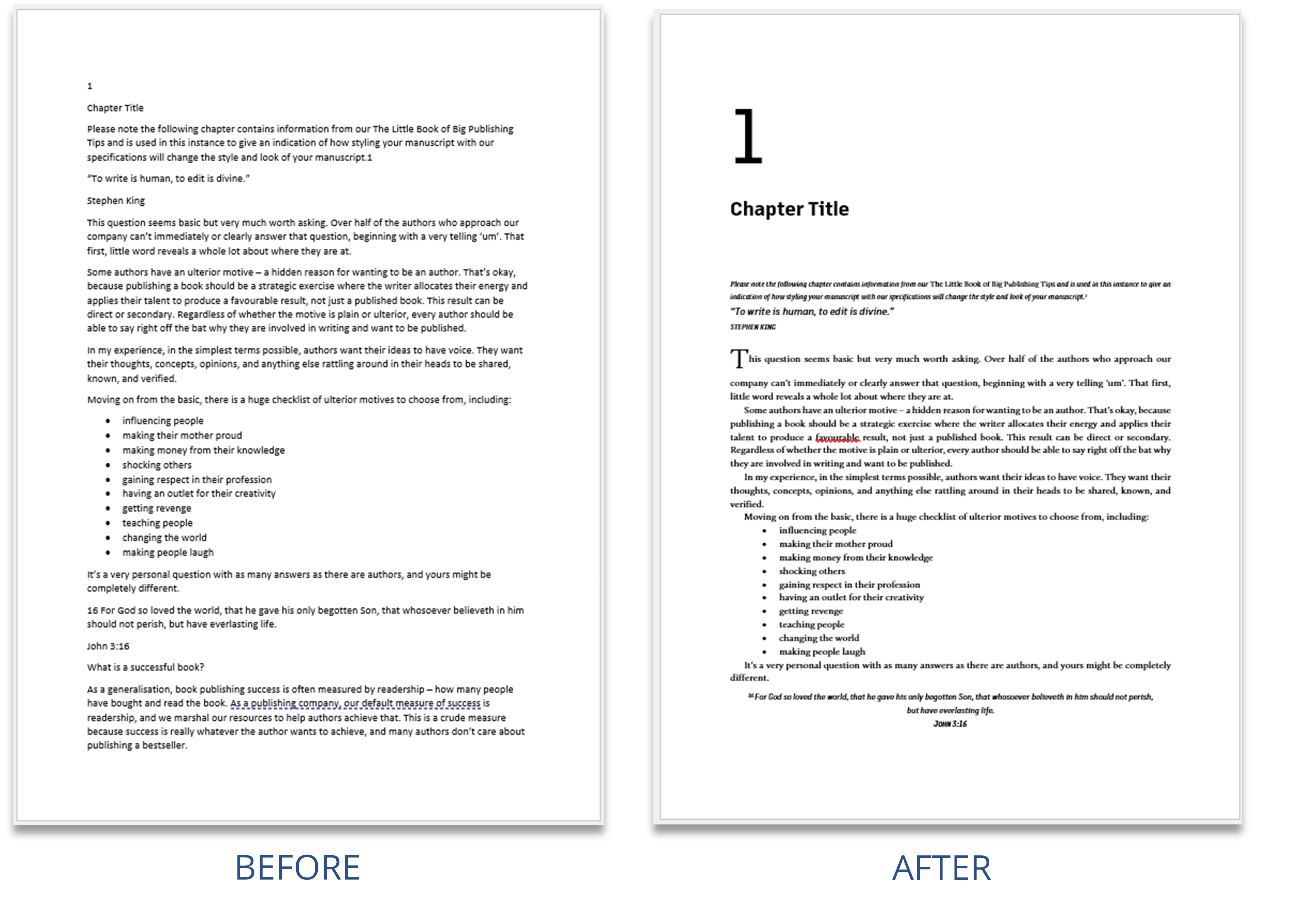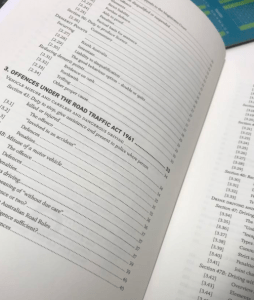You can fully finance you project (and more) if you apply the necessary effort.

Why Manuscript Styling Matters (and How It Helps the Process)
‘Do I really need to style my manuscript?’
Many authors ask this question and the answer is simply, but emphatically, YES! Manuscript styling expediates the process of publishing your book. Publishing consists of many dynamic parts, and streamlining even one can positively affect your timeline. Of course, ensuring that the content of your book is laid out in a logical and readable manner is the largest and most time-consuming of those components, and can be unique to each project, so it makes sense that manuscript styling falls to the author.
1. How Manuscript Styling Makes Publishing Smoother
After your manuscript is submitted, our designers need to arrange the manuscript in a specific style, including how the text appears on the page, spacing, fonts, and the placement of images. The goal of this is to make the book easy to read and visually appealing to the reader.
The technical aspects are critical to the visual layout of the content and will vary according to the length of the book, genre, and even print format. These aspects also influence how the typesetters (designers) will determine the trim size (book size), the margins (how much white space is visible around the text), and the font’s typeface and size. However, many other technical matters must be taken into consideration, to—very importantly—invoke the intended mood of the book using the setting, period, and theme.
While typesetters seem to perform magic, They Are Not Mind Readers. Without those styling indicators, it can be difficult for them to tell what should be a heading, a subheading, quotations, or regular text. Without clear and consistent styling, the typesetter’s manual workload is increased, therefore increasing the time typesetting takes and prolonging your project.
Green Hill Publishing provides a Word template for you to copy and paste your manuscript into and style to your preferences. With even basic Word styling to start with, then application of the Green Hill template, the document mapping and typesetting processes will be more refined, saving time and getting your book ready for printing and distribution quicker.
2. Style Hierarchy Helps Communicate Structure
Why does Hierarchy matter? In short, organising your content into levels of importance, or hierarchy, gives readers a clear sense of the flow of the book. Headings and subheadings are especially helpful cues for both your designer and your readers. Defined structure helps designers produce a more polished and accurate layout.
Readers will benefit from understanding what you have written and what has been quoted from another source, what is regular text and what you wish to emphasise, and so on. Without styling, all content will blend together. There are some Hidden Benefits to styling your manuscript, such as improving accessibility, making revisions quicker and easier, and significantly speeding up the typesetting processes.
3. Don’t Panic: Styling Doesn’t Mean “Perfect”
Perfection is not the aim here. Smoothing out the process is.
Obviously, aiming for perfection and even styling as you go could stifle your creative rhythm. For that reason, focus on getting those words out on the page, expressing yourself, and enjoying it as you do it. There will be time for styling and re-drafting once you have transformed your thoughts and ideas into content.
Also, you really don’t need to be a wizard with Microsoft Word. Have a play around with the Styles pane at the top of the Home tab in Word, and search YouTube for beginner tutorials. It can be fun!
After your manuscript has been formatted, it may look quite different but don’t panic, the designers will go back to your original to determine your intended layout, and there will be opportunities to discuss.
4. Where to Start with Manuscript Styling
The steps for styling your manuscript:
- Experiment with the Styles pane in Word.
- Watch some tutorials on YouTube.
- Apply basic Word styles to your manuscript such as Heading 1, Heading 2, Normal, etc.
- Download and use the Green Hill Template.
- Reach out to support@greenhillpublishing.com.au if you have questions about styling.
5. Final Thoughts: Great Books Start with Great Preparation
No one wants to limit your creativity or change your message. That is not the purpose of styling.
Green Hill Publishing are here to help bring your vision to life, and making sure that the process runs as smoothly as possible, and consequently ensuring it happens quicker.
Featured Blog Posts:
Self-publish your book by raising funds through crowdfunding
Is Goodreads good for authors?
Estimated reading...
What is typesetting?
Estimated reading...
Social media marketing for authors
Social media...
Have you got the book hierarchy blues?
Estimated reading...
The economics of selling your book
Estimated reading...
What 99.9% of authors don’t know.
Estimated reading...
Three tips for drafting your own work
Estimated reading...
Featured Blog Posts
Self-publish your book by raising funds through crowdfunding
You can fully finance you project (and more) if you apply the necessary effort.
Is Goodreads good for authors?
Estimated reading...
What is typesetting?
Estimated reading...
Social media marketing for authors
Social media...
Have you got the book hierarchy blues?
Estimated reading...
The economics of selling your book
Estimated reading...
What 99.9% of authors don’t know.
Estimated reading...
Three tips for drafting your own work
Estimated reading...
Interested in publishing your book but unsure where to start or what is even involved? Tell us about your project and we will post you a copy of our:
The Little Book of
Big Publishing Tips.
In just a quick 8,000 words, this little book will equip you with the knowledge you need to successfully publish your book.
The Little Book of Big Publishing tips goes into the essentials of self-publishing a book, outlining the business and financial side of publishing, legal issues, design, editing, sales and marketing. There's even a section on how to identify a vanity-publishing scam.